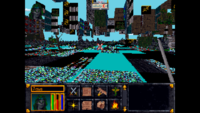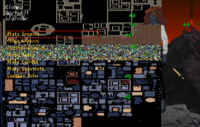Arena:Bugs
Contents
- 1 General Bugs
- 1.1 First Part Second Vision Omitted
- 1.2 Blurry Maps
- 1.3 Journal-Related Errors
- 1.4 Near-Infinite Resting
- 1.5 Random Quest Text Skip
- 1.6 Negative Health
- 1.7 Premature and Additional Criminals for Palace Quests
- 1.8 Incorrect Quest Failure Message
- 1.9 Causing Incomplete Loading
- 1.10 Permanent Escort Portrait
- 1.11 Palace's Location Not Marked on Map
- 1.12 Palace-Related Oversights
- 1.13 Missing Shortcut
- 1.14 Speaking to NPCs Near Doors
- 1.15 Missing Mass Calculation
- 2 Positive Bugs
- 2.1 Main Quest Shortcut
- 2.2 Dungeon Map Completely Revealed
- 2.3 Multiple Artifact Quests
- 2.4 Cheap Repairing
- 2.5 Free Rooms at Inns
- 2.6 Increased Treasure Piles
- 2.7 Increase Spell Points
- 2.8 Create Tower Spell
- 2.9 Artifact Stacking
- 2.10 Easy Gold Acquisition Methods
- 2.11 Drain Speed/Restore Spell Points
- 2.12 Starting a New Game with a Free Spell
- 3 Problematic Bugs
- 3.1 Palaces Replaced
- 3.2 Item Left for Repair at Equipment Store Disappears
- 3.3 Invisible Barriers
- 3.4 Enemy Spawn Bug
- 3.5 NEW GAME-Related Bugs
- 3.6 Problematic Security Question
- 3.7 Player Death When Interacting with an Entrance Door or Gate
- 3.8 Incorrect Sprites Spawning
- 3.9 NPC Dialogue Fatal Error
- 3.10 Incurable Diseases
- 3.11 Unarmed Melee Combat
- 3.12 Diving into the Glitch Lands
- 3.13 Palace Quest Locked
- 3.14 Blocked While Climbing Up
- 3.15 Quest Completion Unrecognized
- 3.16 Garbled Quest Location
- 3.17 Stuck on an Elevated Surface
- 3.18 Incorrect Collision Boxes and Sprite Orientations
- 3.19 Incorrect Relocation Points
- 3.20 Faulty Magic Items
- 3.21 Using Passwall to Enter a Dungeon Door Backwards
- 3.22 Incorrect Directions
- 3.23 Rented Room Reset
- 3.24 Losing Fatigue and Health Points
- 3.25 Selling and Repairing Currently Equipped Armor or Weapon
- 3.26 Genderless Character Bugs
- 4 Inconsistencies
- 5 Miscellaneaous Bugs
Bugs, also sometimes referred to as glitches, are errors in software code which cause unintended effects for users of said software. This page is a comprehensive yet non-exhaustive list of various bugs and glitches encountered in The Elder Scrolls: Arena.
It is important to make a distinction between bugs and glitches before showing the various errors in Arena. Bugs are permanent unless reset and overall detrimental to gameplay and the experience by the player. Glitches, on the other hand, tend to be more benign and can even have beneficial effects for players.
Bethesda officially patched some of these bugs, but many remain. Bugs that only appear in a specific version are indicated in bold below the bug's heading. It's a good habit to regularly save the game, especially before using exploits.
This page splits bugs into five categories:
- General Bugs — Bugs that are neither negative nor positive.
- Positive Bugs — Bugs that can be exploited to gain an advantage in the game.
- Problematic Bugs — Bugs that negatively impact your experience of the game.
- Inconsistencies — Noticeable difference between what is said and what is shown.
- Miscellaneaous Bugs — Bugs that do not fit in the other categories.
General Bugs[edit]
First Part Second Vision Omitted[edit]
After reaching level 2, the next time you camp you will receive two vision messages from Ria Silmane. The first vision is an introduction to the Staff of Chaos. In the second, she reveals the location of the first piece of the Staff of Chaos: Fang Lair. If you make it to level 3 without camping, you will only receive the second message. This can be confusing for new players, as they are not told why they need to head to Fang Lair.
Blurry Maps[edit]
If you are trying to make a pristine dungeon map, you may find that Arena is working against you. Anytime you save the game, the map code is scrambled. The next time you load that save, it won't look as clean as when you saved it. The areas where you have been will still appear on the map, but they will appear faded and more like areas you've been near rather than areas you have visited.
If you wish to maintain a clean map, follow these steps when saving the game:
- Save the game.
- Load the save you just made.
- Save the game again.
The first save scrambles the map code a bit, and the second save does the same thing. However, since it is already scrambled, it corrects it back to normal. Moving your character will start updating the map, so it's important that you don't move when performing this correction.
Maps are also saved internally when switching between levels. You can check the map when returning to a level and, if it's distorted, you can save and reload to restore your map.
Journal-Related Errors[edit]
Clearing the Journal[edit]
Opening the load game menu and then exiting, results in the journal going blank, though this can easily be remedied by reloading a previous savegame if you want to return it to normal. However, sometimes this doesn't work and it remains blank. This appears to be the case for patch 1.04 and earlier.
Syntax Errors[edit]
Sometimes the journal will insert or remove random characters, making the text difficult to read. A few examples of affected aspects are the names of the twelve months, quest givers, quest items, NPC names, and quest destinations (e.g., the month of "Hearthfire" might be misspelled as "Heatfire"). Sentences may end prematurely, making it nearly impossible to retrace your steps if you have forgotten your objectives, as the quest isn't described completely in the journal. This affects both main and side quest entries.
As an example, the text may look like this (note the extra empty lines are how the glitched text appeared in the journal):
- "The ruler of Rihad has marked Stonekeep on your map of the proW
- nce of Hammerfell..."
The affected text can change each time you open the journal. In the example above, the "W" in "proW" might become "[". One drastic measure to partially address this issue is by #Clearing the Journal. Erasing all prior journal entries should result in the next journal entry appearing correctly, at the cost of not being able to review those previous entries. Make sure to save the game after getting the desired entry.
Getting Other Savegames' Journal Entries[edit]
Checking the journal on one save game may result in seeing entries from a different save game. You can correct this by #Clearing the Journal.
Near-Infinite Resting[edit]
If you are afflicted with a disease which damages health and use the camp until fully healed function on an elevated surface, you might continue healing forever. As your health increases, the disease damages it again. You can interrupt your rest by right clicking or pressing the ESC key, or you can wait until enemies are nearby.
Random Quest Text Skip[edit]
When going to a quest location such as a temple, equipment store, or Mages Guild with two or more quest items or escort NPCs, the game skips all but one quest message (either receiving or giving an item or meeting an escort NPC). Item transactions, gold and experience rewards, and the status of escort NPCs are all still handled correctly, so this bug is rather harmless.
Negative Health[edit]
Bashing locked doors reduces your health but taking damage in this way can't kill you. By bashing doors, it's possible for your health to become a negative value. Any other type of damage afterward will kill you.
Premature and Additional Criminals for Palace Quests[edit]
It is possible to encounter a criminal, during a palace quest to capture one, outside their assigned location. It is also possible to be attacked by an extra copy of a criminal while escorting them (i.e., after capturing them). The cause of this is unknown but doesn't seem to result in anything serious. You can escort them to their destination and receive the intended reward with no ill side effects.
Incorrect Quest Failure Message[edit]
The message you receive when failing a quest may describe the wrong cause of failure. It might incorrectly state that an item was discarded or that a person left or was picked up by another party, even when you do not have an item or escort NPC with you. Two escort NPCs might gain the exact same name and pronouns when two quests fail at the same time, for example, when fast traveling.
Causing Incomplete Loading[edit]
It is possible for you to intentionally load areas with incomplete features by entering them before the game is finished loading from a save. For interiors with multiple floors, you can only improperly load the first floor, as floor transitions undo the bug, and their short delay allows the game to finish loading the save. Causing unfinished loading can be done in three different ways:
- The first way is to stand right in front of the exit stairs in a dungeon, saving your game and then loading that game while holding forward. Save loading will not advance while in the world map, and from here you can improperly load any location on the map.
- The second way is to click on an entrance or exit on the first frame after loading. To do this, you need to hold left click and pause the game. From here, load a save where you're right in front of a door, and position your mouse so that it'll be on the door when the game loads. Since you aren't holding left click anymore, the unclick will register the first frame the save loads, and it's the unclick that causes actions to happen.
- The third method is the hardest, and it's identical to the first method in results. Hold right click, then load a save. While the save is loading, you need to position your (currently invisible) cursor so that it is on the map icon in the HUD on the first frame when the save loads.
This bug has a number of effects, some practical, most useless. Many have been recorded but it is possible that some remain unrecorded. Known effects include:
- For all interiors: Lighting will not load. This can decrease lag.
- For all Palaces: The rulers will use a King sprite, even if they are female.
- For Main Quest dungeons: All keys, locked doors, riddles, and Main Quest items, will appear as though you were visiting the dungeon for the first time. Note this only affects the first floor for previously explained reasons.
- For Random Quest dungeons: Quest targets will not load. Remains undetermined if this affects the entire dungeon or just the first floor.
- For Wilderness Crypts: Monsters, locked doors, and Treasure Piles will not load.
- For exteriors: No known effects on exteriors have been found.
Know that doing this in Stonekeep will allow you to use the aforementioned Stonekeep Skip even in the Floppy Disk Version of the game by repeating the dungeon using this bug until you loot the parchment seventeen times.
Permanent Escort Portrait[edit]
You may encounter a quest where you have to escort an NPC in your home province. If they share the same portrait as your character, the portrait will remain permanently on screen. The only way to remove it might be save game editing, so it is better to retry this quest by reloading a previous save game and checking that the portrait does not match, then continue on with the quest. An additional consequence of this bug is that keys found in Main Quest dungeons are no longer fully visible, though this should not matter too much as most dungeons have only one or two keys. This bug seems to only occur for female characters.
Palace's Location Not Marked on Map[edit]
When you ask an NPC where the palace is and you happen to be near it, the NPC will write "Palace" on your map indicating its location. These location labels are always just to the right or east side of the door. If the palace is on the east wall, the writing is essentially off the map and will not appear.
Palace-Related Oversights[edit]
From the wilderness, the area where the palace is located leaves an opening in the city wall. You can enter the city from this opening, but there are no people or buildings. However, entering the center of the city in this manner and turning the "Detail" down can allow an unobstructed view of the surrounding scenery and celestial bodies. In settlements which have a body of water leading to the edge of the map there are passable 'walls' you can climb and explore. Be warned, however, as the game will crash when going out of bounds too far.
Missing Shortcut[edit]
When speaking to NPCs, there are highlighted letters that can be used as keyboard shortcuts. However, the "E" to exit a conversation does not work. This is not the case in all versions of the game.
Speaking to NPCs Near Doors[edit]
If you are close to and facing a door when trying to speak to an NPC, they will disappear and you will receive a message you normally receive when interacting with a locked door. You may also enter a building if the door isn't locked, for example with inns, stores or other locations of interest.
Missing Mass Calculation[edit]
Although the mass (called weight in-game) of short bows, tantos, and daggers is listed as 0.5 kg, they do not add to your carry capacity.
Positive Bugs[edit]
The following bugs have a positive effect on gameplay. Some can be exploited with intent, while others are simply chance encounters.
Main Quest Shortcut[edit]
(CD version 1.07 only)
This patch introduced a bug that causes quest items to not be removed properly from dungeons. You can beat the game by visiting Stonekeep and looting the parchment seventeen times.
Dungeon Map Completely Revealed[edit]
A dungeon map may sometimes be completely revealed even though it hadn't been during earlier explorations of the dungeon. This bug is not to be confused with smaller dungeons in the wilderness that have all their rooms and floors revealed from the start.
Multiple Artifact Quests[edit]
You were not meant to have more than one artifact at any one time; if you're holding one, you should not be able to get another artifact quest.
There's an exploit that allows you to get another artifact, though: if it's an artifact that can be repaired, use it once, bring it to a store, and put it in for repair. At that point, because you do not have an artifact in your possession, you can get another artifact quest. Members of the Knight class must turn in the artifact instantly after it was used, since knights repair weapons and armor automatically over time.
Cheap Repairing[edit]
When having an item or artifact repaired, there are three options that will greatly reduce the cost and time of the repair. When presented with the option to accept the repair cost and time the blacksmith offers, select "no". You may then select; "Can't you afford it?". If you offer 1 gold, it will give you a large waiting time, however, when you later check the status of the repair, you will find that it has been reduced to a time closer to a month. If you offer 13 gold and later check the status, it will have been reduced to less than a day. If instead you chose the option; "Can't you wait that long?", and enter "8192" for the number of days you can wait, the cost will be greatly reduced and the item will be ready immediately when checking its status. Adding on this, it is possible, at least on version 1.03, to have an item repaired even when the player doesn't have the correct amount of gold, instead detracting some unspecific amount.
Free Rooms at Inns[edit]
As a result of data not being cleared, it is possible to sleep for free at any inn. First, save your game outside the inn you wish to stay in. Enter the inn and purchase a room. Now reload the save game and enter the inn. Click on the Camp button. Despite the fact that you did not purchase a room in the save game, the occupied rooms data will not clear, allowing you to sleep within the inn. This glitch might not always occur. Fixed in as of yet unknown version.
Increased Treasure Piles[edit]
Enter a dungeon with three or more floors and find a stairwell going down. Move down the stairs, then turn and go back up. Each repetition of moving up and down the stairs will increase the amount of items in the treasure piles.
Increase Spell Points[edit]
When an offensive spell-casting item is used, and gives the option to pick the target, instead of left clicking, right click your mouse. This will cancel the spell, adding the points to your spell points, instead. The number depends on which spell you last cast—the more points it cost, the more points you'll get. You can use this method to increase your spell points far beyond your limit. It is unknown if this bug has been fixed.[verification needed — see talk page]
Doing this can cause the game to crash if used too many times immediately in a row (usually more than 80). Points can also vanish later for no apparent reason.
Create Tower Spell[edit]
You can create a tower anywhere in the world outside of buildings by creating a wall over the water surface (if no water is available, destroy a floor tile to uncover it). The wall will have a door on all sides that leads to a random tower.
These towers typically have few monsters but contain at least one treasure pile. You can combine tower creation with the Increased Treasure Piles exploit to gain lots of gold and equipment.
Artifact Stacking[edit]
You can wear the Necromancer's Amulet and Warlock's Ring alongside another amulet or ring, resulting in a large magical accessories loadout. You must equip the artifact you want to stack last.
Easy Gold Acquisition Methods[edit]
Loot Pile Limit[edit]
Arena can keep up to 256 loot piles in memory at one time. If this limit is exceeded, the earliest ones will be rendered unusable until more space is cleared, at which point they will be rendered usable again and filled with items from the current area's loot table. When you drop potions, each is considered a separate dropped item and loot pile for a brief moment before combining into a single loot pile.
You may use this to your advantage by creating 255 loot piles of unimportant items and then dropping 256 potions at once in one last loot pile (stamina potions are recommended, since they are very cheap, but theoretically any item should work as long as you have enough). Each of these loot piles except this last one will turn into bags of 20,000 gold and sometimes also contain a magic item.
Village Palaces[edit]
Normally, palaces could have massive piles of gold at night, but they are inaccessible then. However, village palaces contain torture chambers with a dead body. Due to how bodies act as loot piles, these will contain a massive amount of gold, usually 10,000 gold pieces. Note that guards will attack when you leave the audience chamber.
The following is a list of all village palaces:
| Black Marsh | Elsweyr | Hammerfell | High Rock |
|---|---|---|---|
| Morrowind | Skyrim | Summurset Isle | Valenwood |
* Normally inaccessible.
Drain Speed/Restore Spell Points[edit]
Any custom spell with a Drain Attribute: Speed effect won't work as intended. Instead, if set to drain any value above 2 points, it will fully restore the Spell Points Pool of the target. Like any spell, it can be set to affect your character, making this useful exploit available to you.
Be warned that setting the spell to drain 1 point of Speed will not result in this glitch, and the resulting spell will be completely useless, having no actual effect. If set to drain 2 points, the spell will instead crash the game when cast. The effect also doesn't work when set alongside other effects in single custom spell, as its casting cost will, for whatever reason, become prohibitively and absurdly high if this is done. This appears to have been fixed in version 1.07.
Starting a New Game with a Free Spell[edit]
When starting a new game, it is possible to select a spell to cast it without using or canceling it. If you start a new game again in this condition, the new character will start with this spell ready to be used as though it is the same character as before. This process only works if no saves are loaded at any point.
Problematic Bugs[edit]
===Digits at Blacksmith Repair Service Maxes Out at Three Digits
A bug found on version 1.03 prevents the player from inserting more than three digits for the cost for repairing, preventing faster repairs if the player wishes something between the offered amount and doesn't have a set completion date in mind.
Palaces Replaced[edit]
If you fail a palace quest, the palace from which you received it will be replaced with another one, including the stationary NPCs that inhabit it. A consequence is that you cannot attempt any new quests for the ruler. The exact cause of this bug is unknown, and no workaround has been found besides reloading a previous save game.
Item Left for Repair at Equipment Store Disappears[edit]
Sometimes you will check an item in for repair, and later when you go back for it, it's not there any more. The reason for this is that the size of the file where Arena stores locations is limited to 131136 bytes. The number of cities and dungeons the game can store in this file depends on their size. Large dungeons with many levels consume the most space while small cities take the least space. The total number of places the file can store is somewhere between eight and sixteen — when you discover more, the game deletes the oldest entries. In any case, if you go to too many places between the time you start the repair and the time you come to pick up the repaired item, you run the risk of the game forgetting that you put the item in for repair.
Invisible Barriers[edit]
There are times when your character will appear to be stuck on something that prevents you from moving forward. Simply back up and attempt to go around it or turn until you are able to move forward. This occurs in dungeons when moving near walls that are slanted. It also occurs often near trees. Trees are sometimes not aligned with their collision area. An obvious example can be seen in the City of Rihad. Entering the city and turning left following the city wall, you quickly come to a tree. If you try to walk all the way around the tree, you can see that it moves positions.
Enemy Spawn Bug[edit]
Monsters may occasionally spawn inside walls or doors, above canals, tunnels, or lava, or in otherwise inaccessible or hazardous locations. Their positioning makes it difficult to attack them if you are not facing the correct angle or using either ranged weapons or spells. They can also spawn too close to you, preventing movement until either their death or yours.
NEW GAME-Related Bugs[edit]
All characters created using 'NEW GAME' from the pause options menu will start "1st of Morning Star" instead of the intended "1st of Hearthfire". This bug was introduced with patch v1.05 and not fixed in either v1.06 or v1.07. If you restart (close and open) the game, then create a new character without opening the "LOAD SAVE GAME" menu, the new character will have the Hearthfire start date. Simply viewing the "LOAD SAVE GAME" menu before creating your character will cause this bug. While the start date is the only consistently reproducible glitch, games that have been started this way have a history of being notable for other glitches.
The developer patch notes for v1.05 state, "New characters created from within the game will work". However, with this patch we have the obvious starting date issue. Other players have noted other glitches that appear related to starting a new game this way, but the results are not consistent. Some players can't get an Artifact Quest this also seems to be related to picking the start 'New Game' option while in the middle of another save game. We recommend that you do not choose this option.
Problematic Security Question[edit]
(Version 1.06 only)
On occasion, the game won't link correctly to the data for spell names. When exiting the Imperial Dungeons, the game will ask, "What is the cost of [spell name]", but will give you blank, garbled, or partial text. If you enter a guess, the text will correct itself, giving you another chance to answer correctly. The game should proceed as intended.
Version 1.07 removes copyright protection and the message where this bug occurs.
Player Death When Interacting with an Entrance Door or Gate[edit]
You may instantly die when entering a building, or when entering or leaving a settlement. The cause of this bug is unknown. Reloading a previous save game is the only way to avoid a complete softlock (a state where the game cannot be played further).
Incorrect Sprites Spawning[edit]
Sometimes guards can take on the appearance of common monsters such as rats, goblins, lizard men, and wolves, among others. They can also share their appearance with roaming NPCs found in settlements and the wilderness. Both scenarios may crash the game. One possible trigger for this bug is loading a save game set during the day while playing a save game set at night, or vice versa. Arena continues using the previous save's data. To fix this, try loading a different save game set at night.
A similar but otherwise unrelated bug causes NPC sprites to appear for a short time when entering the interior of a service building. They disappear when the welcome message is no longer on screen.
NPC Dialogue Fatal Error[edit]
(Version 1.07 only)
- When playing version 1.07, clicking the dialogue option "Who are you?" will eventually cause the game to either freeze or crash. There are ten different greetings, hundred different occupations, and three dialogue options for each occupation. Unfortunately, you will only see fifteen of the occupations in 1.06 and a different set of fifteen in 1.07. For example, no bodyguard or cook exists in 1.06, nor will an artist or butcher in 1.07, or a falconer or sailor in either; though they all exist in the code. With version 1.06 you will eventually see all fifteen occupations and each of the three dialogue options for those, but in 1.07 there are two dialogue options that call for local equipment stores to be listed, but the game will crash. So, for the bodyguard and innkeeper, you will only see two of the three options. Because the dialogue option is random and options can be repeated, the game may allow you to speak to many characters, or crash on the very first one. Save your game often or avoid asking for names. There is a rare secondary bug that may occur after exiting a quest dungeon that may allow one of the "store" dialogues to appear. Unfortunately, if this is the case, then all of the dialogue that mentions an inn will leave the inn names blank. This secondary bug is corrected the first time you camp.
- If you save while exploring the wilderness, exit to desktop, reload the save then ask an NPC in the wilderness about rumors, the game will crash if the rumor would have been about an artifact quest (go to X inn to find a person who sells information about Y artifact). To avoid this, either load a save inside a city, or travel to a city first before going back to the same wilderness area. Basically, never ask about rumors while in the wilderness if you've just started the game and loaded a save there. It should be noted however, that since you can only be directed to the inns inside of a city (never to an inn in the wilderness), that the NPCs will direct you to one of the inns of the city where you loaded the first save. For example, if you loaded your first save in Rihad, Hammerfell, and then you loaded your current save in the wilderness, even if you're in Skyrim, the NPCs will still tell you to go the inns in Rihad, because the game has that location "saved" into its memory. Since the game saves the last city visited and uses its names to give directions and assign quests, it's better to first fast travel to the city that gives its name to the area, and then reload the save and continue exploring the wilderness.
Innkeepers can also cause a freeze or softlock when asked about general rumors. When their response would give a rumor, rather than stating they haven't heard of one, the game remains stuck on an empty dialogue screen without any dialogue options. Music remains playing and you must reset the game. The cause is not fully understood as of now and the time of day moving to 12 midnight seems to remedy this somewhat. This problem also seems less prevalent, if not outright fixed, in the 1.07 version.
Incurable Diseases[edit]
If you start a new game, die because of a disease, and immediately start and save in another new game, you will be stuck with the negative effects of the disease (including the possibility of dying during Fast Travel) but the game won't recognize this as a disease and therefore you won't be able to cure yourself. Worse still, even if you had cure disease potions on you, you cannot get another disease as you can only have one at a time. You need to restart the game and start a new game.
Unarmed Melee Combat[edit]
In theory, you can use your fists to do damage in melee combat or to break down doors. In practice, this nearly always crashes Arena, even if you have the correct amount of EMS allocated under (genuine) DOS. The workaround for this is to always use a weapon. If you don't want to wear out your main weapon for some reason (e.g., just to break down a door), use a low-quality weapon obtained from a monster. This issue appears less prominent on version 1.07.
Diving into the Glitch Lands[edit]
Every wilderness block in the game is wholly disconnected from every other in the game. Each of these is 4096 by 4096 voxels large, and the city/town/village spawns in the center of it. If you go past that boundary, the terrain will start infinitely repeating the last two loaded chunks. At this point if you go into an interior, then leave, you will have entered the "glitch lands", finding yourself in a surprisingly stable landscape of conflated environments of the game surrounding you. This has to be done during daytime and with clear weather for this work, otherwise the game will crash.
You can also get a glitched boat which travels from the glitch lands. This "land boat" is special because you can activate fast travel in it. When you leave the boat in a level which isn't meant to have a boat, it turns into a different object depending on the objects occupying the .INF file for that level. In a city, for example, the boat will turn into a beggar.
Palace Quest Locked[edit]
After failing a palace quest the local ruler will get stuck in their failure response and not give you any more quests even after several in game days have passed and inn keepers telling you there is a quest at the palace. There is no known solution as of yet. It is related to the aforementioned bug of palaces and their occupants being swapped for another.
Blocked While Climbing Up[edit]
Some monsters may block your way out from underground caves, making it impossible to climb up. This might force you to use fly or destroy walls or floors to leave the cave. Another way to circumvent this is to keep swinging a weapon in the direction of the monster while climbing until the monster dies. Its sprite will no longer hinder movement. However, this does not work in water, nor against floating enemies such as homonculi and ghosts.
Quest Completion Unrecognized[edit]
Sometimes when you return from a quest with a quest item, the quest giver does not recognize that you have the item. For instance, if you got the quest from a temple priest, when you talk to him you might just get the standard talking-to-a-priest menu. When this happens, leave the building and save the game. Completely exit Arena, restart the game, and reload the save. The quest giver should now recognize that you are holding the item.
Some Mages Guild buildings have several doors. If the Mages Guild is your quest destination, you need to use the north or northeastern door to complete the quest.
This bug can also affect palace quests. The solution above does not work, however, nor is there a known workaround to complete affected palace quests.
Garbled Quest Location[edit]
When asking townspeople about the location of the next dungeon, the location they specify may have missing or garbled characters. If so, you will not be able to continue the Main Quest until the bug is corrected. To do so, save your progress and restart the game, just like with the Quest Completion Unrecognized bug.
Stuck on an Elevated Surface[edit]
Arena has flawed coding regarding the geometry calculation when you step or rather, fall down, from an elevated surface. You may get stuck and be unable move, although you can look in any direction. Unfortunately, levitation does not help. Place yourself so that you are moving directly toward or away from the slope, then jump forward (press Shift-J). That should get you going again. Levitation and "mountain climbing" (jumping onto one area to jump to an even higher area) can lead you to walk off an edge and become stuck in an area higher than you can jump out of. This may require you to reload a previous save. If in doubt, it may be safer to jump off the edge rather than to step off. As always, be careful what you jump into.
Incorrect Collision Boxes and Sprite Orientations[edit]
Some objects in settlements and the wilderness, such as street furniture and trees, can behave in erratic and hindering ways when you move around. These objects can change their apparent position based on your camera angle, while their collision box remains at the original location.
Incorrect Relocation Points[edit]
When going from one location to another, especially to the Imperial City, you may spawn inside a solid object when leaving the city gates. Try to jump away from the object to set yourself free, and resume playing as usual. Keep in mind that the direction you are facing will persist when you move between interiors and exteriors.
Faulty Magic Items[edit]
Upon equipping a Bracelet of Strength, it will initially give one +10 points of Strength; however, the Strength value will inexplicably drop back to its original value, and if you remove the bracelet, you will LOSE 10 additional points of Strength. Buying another Bracelet of Strength won't solve the problem, you have still permanently lost the 10 points and are basically stuck with a faulty bracelet for the rest of the game. Occurred on High Elf Battlemage. Leveling apparently solves the problem.[verification needed — see talk page]
This bug seems to occur most often when using a custom spell involving "transfer X attribute to caster"; it may be assumed that if the target's attribute is lower than the caster's, the spell will inflict a drop in the caster's attribute. Thus, such spells are better avoided, and the values do reset upon leveling. Another issue is when a human enemy such as a Mage or Spellsword casts a Curse upon you, lowering one or more attributes, one of those attributes may stay permanently lowered until level-up.
Using Passwall to Enter a Dungeon Door Backwards[edit]
If you use Passwall to make your way to a dungeon door from the opposite side, then you will enter a glitched part of the next floor. If you save here, then your entire game will be ruined, for you can not continue from that point forward.
Incorrect Directions[edit]
Sometimes NPCs will give blatant incorrect directions, for example, asking for work might prompt a response where the NPC gives a direction and talks about an inn by its name, but asking for directions to that very same inn can result in receiving the opposite direction instead. A similar issue arises When it comes to temples. If there is only one temple in a settlement, asking about it directly will lead you astray away from the actual location. Choosing the dialogue option 'Nearest Temple' instead should get the NPC giving you the correct directions
Rented Room Reset[edit]
After renting a room at an inn, if you open the LOAD GAME option, any remaining hours are removed. If you wish to rest, you will have to rent the room again.
Losing Fatigue and Health Points[edit]
You can have 199/199 fatigue despite having 100 in both strength and endurance attributes. The value can go back to 200 later and lower your max health by one point.
Selling and Repairing Currently Equipped Armor or Weapon[edit]
You may encounter some serious issues after giving a Blacksmith an equipped weapon[verification needed — see talk page] or piece of armor to repair. These issues include:
- If you view your Character Sheet, it will be locked. You can still move the mouse cursor but ESC, "Done", and "Next Page" no longer function. A reboot is required at this point. Additionally, your character's bonuses for Damage, Magic Def, To Hit, To Defend, Health, Heal Mod, and Charisma will not display.
- When checking the map, place names added by directions from NPCs and notes you added yourself will not display.
- When asking an NPC for a specific inn, temple, or equipment store, the resulting list of names will be blank.
- The text describing the difficulty of a locked door or chest that appears when activating it won't display, although you can still break in to the house or chest by using the steal icon.
- Speaking to a priest at a temple will freeze the game, and the background music will begin stuttering. You'll have to restart the game.
- If you attempt to camp in either a broken-in house or a dungeon, one or more unknown enemies will spawn. They are invisible except for a glittering magic effect, and their attacks will instantly kill you. In addition, the spawning of these glitched enemies may crash the game.
- Enemies you encounter in dungeons such as Stonekeep won't display their names. Instead, the message when checking a enemy will read, "The [enemy] has nothing usable." A follow-up message will say, "You see a [enemy]."
- If you sell your equipped weapon, it may not be removed from your inventory. Striking an NPC with this dummy weapon can freeze or crash the game. Swap to an actual weapon to circumvent this.
To avoid this glitched game state, it's recommended to unequip weapons and armor before repairing them. The only known workaround is to load a previous save game.
Genderless Character Bugs[edit]
During Character Creation, when choosing your character's gender, it is possible to not choose any of the options by pressing the ESC key instead. This will result in the character having the female sprite and stats of your chosen race.
A number of problematic bugs affecting the Character Sheet will affect a character created in this manner, as items that appear equipped in the sheet (such as weapons, shields, and armor) will become invisible when equipped and will produce many unintended effects prone to crashing the game. Doing this can bug the screen and sometimes make it display a bugged, mirrored version of the map for the area you are currently in. Equipping weapons can make another female face sprite of your character's race appear somewhere in the screen (including on your character's face), having either the right color palette used for the race or a random one.
Inconsistencies[edit]
Incorrect Shop Names in the Imperial City[edit]
When you travel to the Imperial City, the names of its shops are not always updated properly. This can lead to issues with the names written on your map and other shop-related services. For example, in Elsweyr if you travel from Rimmen, Senchal, Torval, or Black Heights to the Imperial City, the inn located at (106, 12) will have one of four different names. The correct one is seen when traveling from Senchal.
It is recommended that whenever you travel to the Imperial City, make a save game, restart Arena, and reload your save. This will correct the location names within the city. They will remain correct until you travel to other cities that change the listings, after which you'll have to perform the correction again.
East and West Reversed[edit]
Some palace quests will tell you to go to a dungeon or settlement located either west or east of the settlement the aforementioned palace is located in, but on the map it is actually the opposite. On page 62 of Codex Scientia, an image of a compass that has these directions reversed is shown. Furthermore, the sun rises in the west and sets in the east. According to Ted Peterson, the cardinal directions of east and west were intentionally reversed as a setting decision.
-
A quest telling you to go west, while the map shows your target is to the east (compass found in Codex Scientia)
Stationary NPCs Dialogue Oversights[edit]
Stationary NPCs cannot direct you to work, even when quests are available.
Furthermore, when you ask lutists or monks at taverns where to find a piece of the Staff of Chaos, they have no dialogue response and the game returns to their dialogue menu. They refuse to tell you where locations are, directing you to speak with someone outside. This applies even when asking them about the location they are currently in.
Last Vision Lost[edit]
After you pick up the last Staff of Chaos piece in Dagoth-Ur, there is supposed to be a vision from Ria Silmane in which she tells you to go to the Imperial Palace to pick up the Jewel of Life. Game data shows what the vision was supposed to say.[verification needed — What game data and what does it say?]
Palace Loot[edit]
Treasure rooms in palaces contain huge piles of gold (10,000 to 20,000), but loot appears in interiors only at night when palaces are closed.
Inaccessible Temples[edit]
The Imperial City has two inaccessible temples. NPCs do not list the temples in their dialogue options, and no one will try to direct you to them. They are essentially monuments using the same building textures as the other temples in the city.
The first is a small building with no doors located at (86,69). The second is much larger and is located at (109,50). On your map, you will often see these jutting brown cells off of buildings. When they are between buildings, it usually indicates a clothesline. When they are in front of a red door, it indicates a sign in front of a building that offers services. The second temple has this cell in map view, but nothing is there. There is also a large gray square on the front of the building which appears to be a missing texture which will sometimes have changing colors near dawn and dusk.
Miscellaneaous Bugs[edit]
- Several scantily clothed NPCs such as prostitutes, snake charmers, and fire breathers were meant to disappear from the streets during snowy weather, but this doesn't happen.[verification needed — Citation needed to show the developers' intention.]
- Building graphics warp when loading a save in a town from inside of a palace.